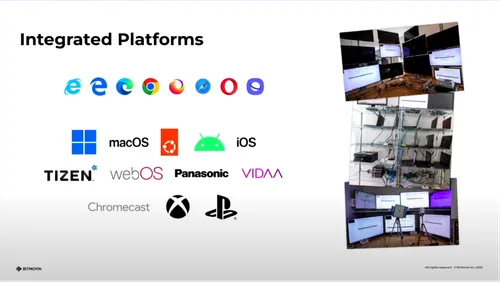Installing Edirol UA-5 Drivers in Windows 8 / 8.1 and Windows 10
The UA-5 is a rather old audio interface and no longer supported by Edirol. The Windows 7 driver doesn’t work with newer Windows versions, and the alternative of editing the INF file is cumbersome and requires disabling the driver signature enforcement (which is not recommended). There is a surprising solution though.
The solution is pretty simple and I found it here: Download the Vista driver, and run setup in Vista compatibility mode. This driver does not constrain the Windows version and works on all versions including Windows 10.