Resurrecting a dead Huawei B153/B183 Webcube

My Huawei Webcube suddenly stopped working. Like often when AC-powered devices fail, the problem is a broken capacitor in the power supply circuit. Here’s a quick guide on how to check if this is the problem and how to fix it.
-

1) Take off the top -

2) Remove 4 rubber plugs and screws -

3) Take off the top cover -

4) Unplug, check voltage, and remove board -
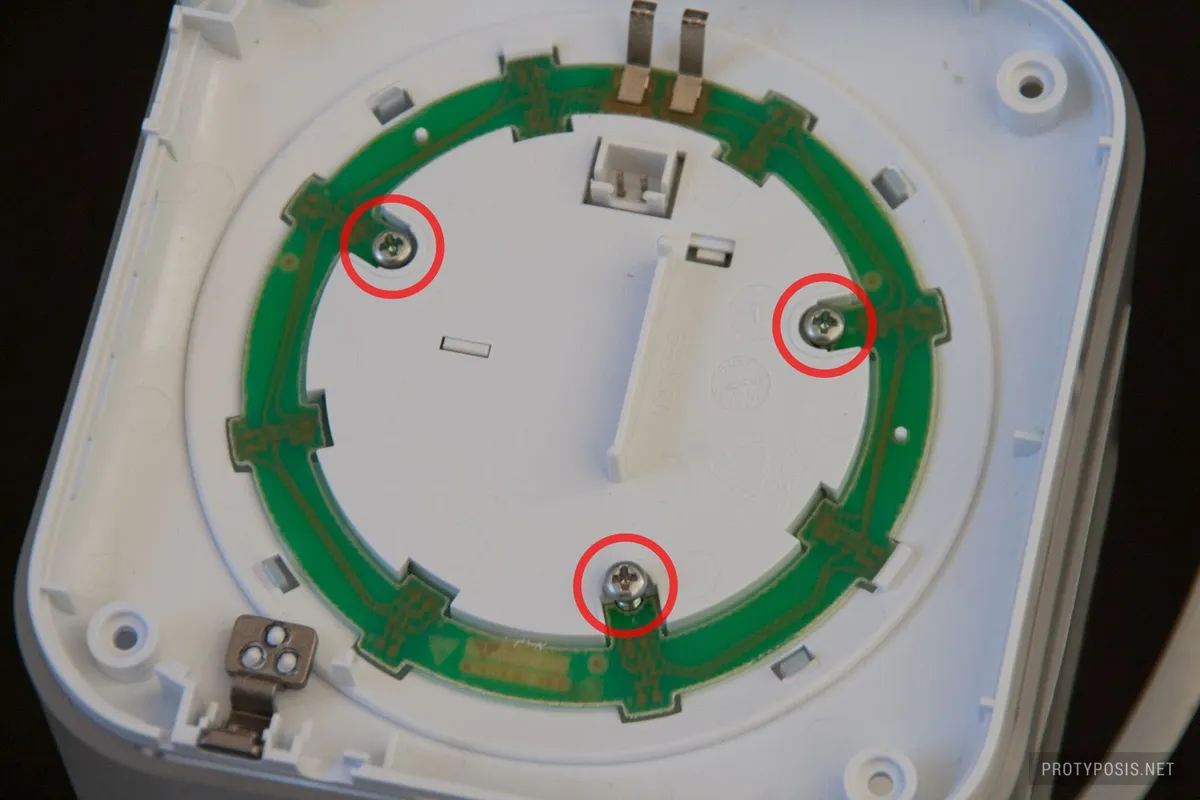
5) Remove 3 screws and take off the plastic plate -

6) Remove another 3 screws and pry open -
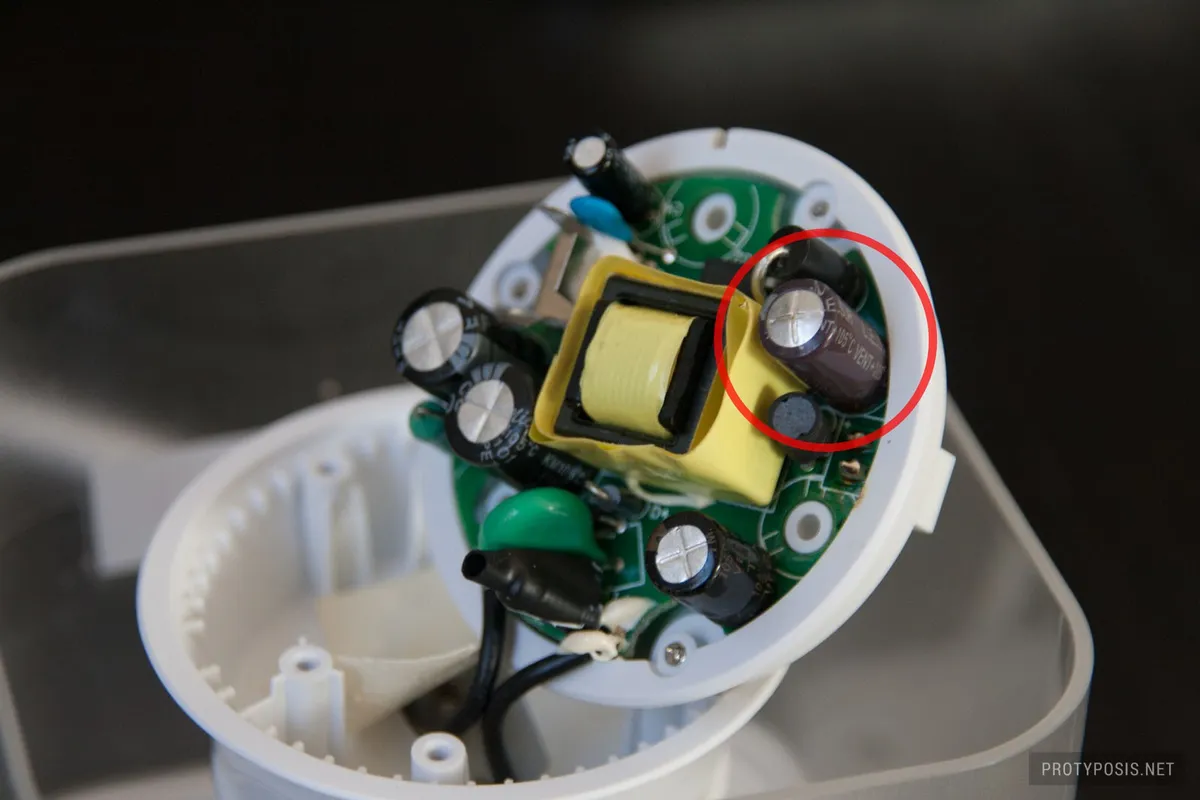
7a) Remove power board by pushing against the two pins of the power plug and replace the capacitor -
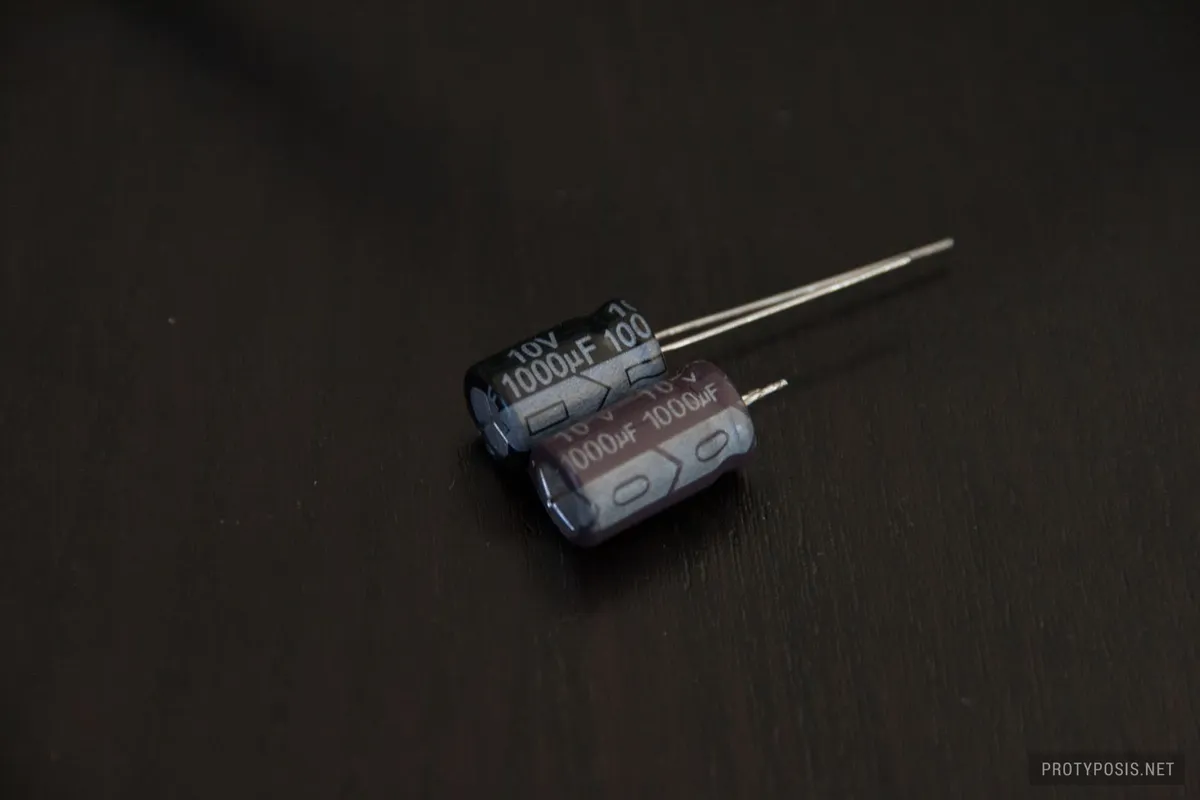
7b) 10V 1000uF replacement capacitor
The procedure is basically straightforward with a few things to take care of:
- At step 4, plug it into the wall, take a multimeter and measure the power at the two pins in the circled socket. It should read 5V. If it’s way less, the capacitor is broken. If you get 5V, it’s probably the board that’s broken and there’s nothing you can do. Don’t forget to unplug it from the AC power before continuing.
- Step 7a gets a bit fiddly. First check the capacitor. If it looks blown up (compare with others), you’ve identified the problem. To replace it, you need to pull out the power board from the plastic enclosure. It sticks in there by the two power pins that we measured for voltage earlier. To separate the board, you have to apply a lot of pressure against the two pins to slide them through, while making sure not to bend them. A workaround is to heat them with a soldering iron and slightly sway them to enlarge the two holes where they’re stuck through.
- When the power board is separated, desolder the two contacts of the capacitor, replace it with a new one of the same diameter (a broader one won’t fit the enclosure), and reassemble everything back together.
The pictures above are taken from model B153. The disassembly procedure for model B183 is exactly the same, and the layout of the power board is only slightly different. The problematic capacitor sits at exactly the same place.

